WT5x Volume Calculator
WT5X volume calculations can be updated from the Delivery Reporting page.
Select any project where the worktype is Minor Works or WT5x and click on the Delivery Information icon to launch the Delivery Information modal.
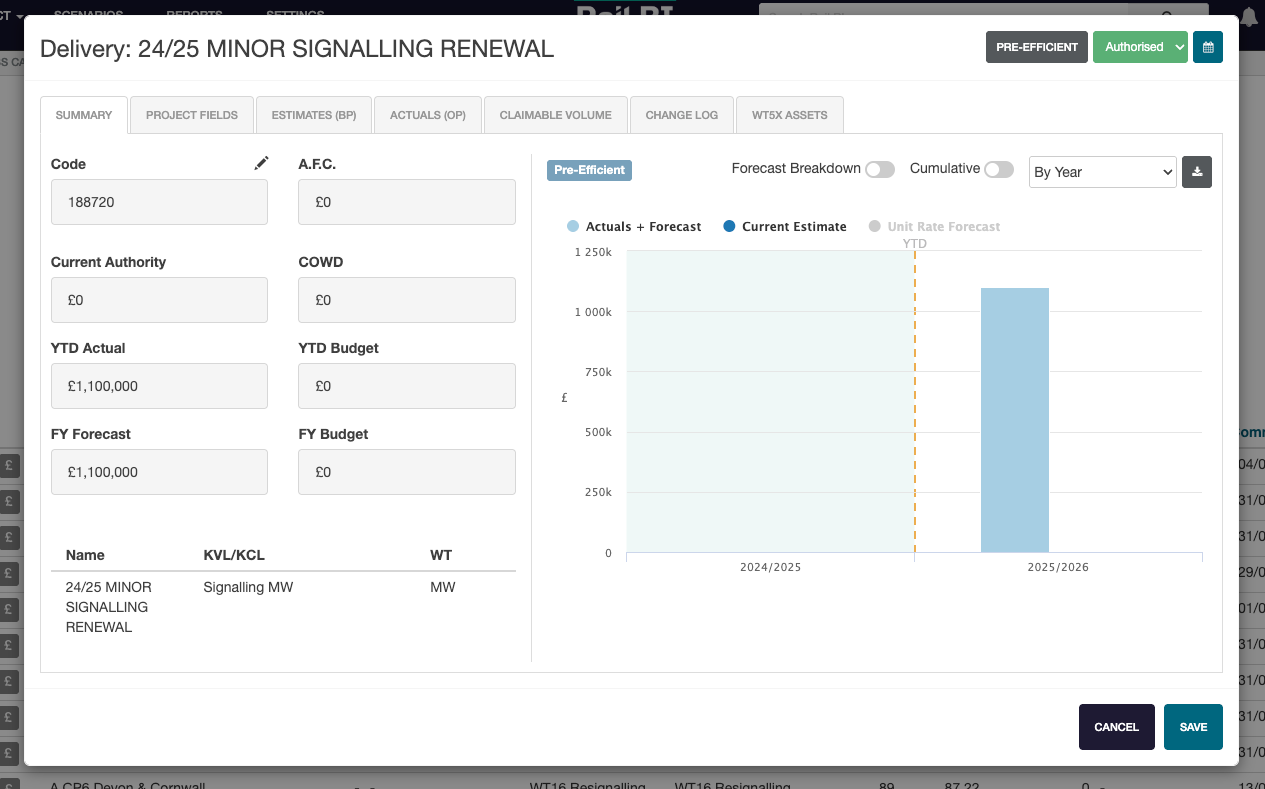
Select the WT5X Assets tab, then select the Class, Group and Asset to be updated.
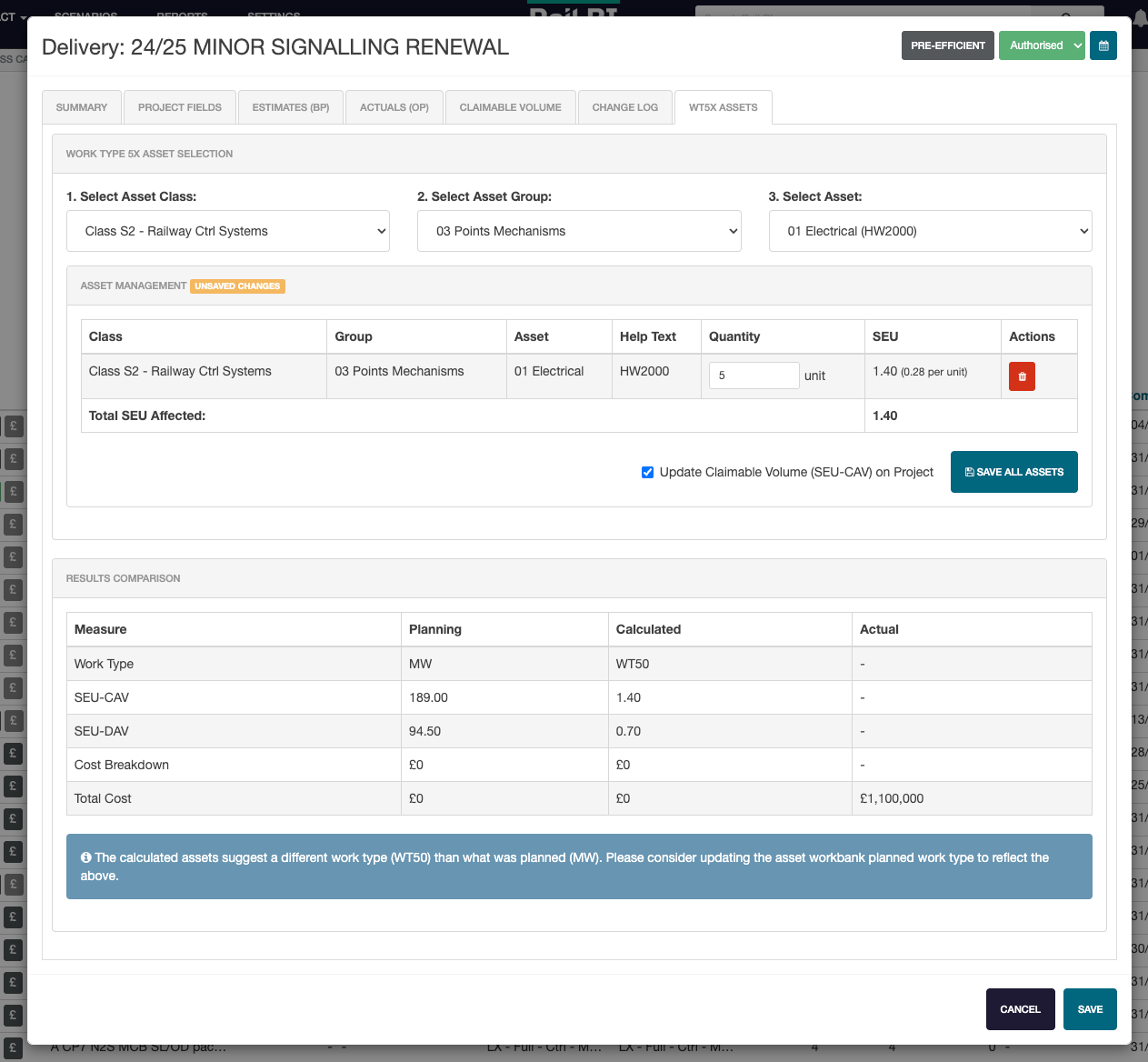
Once a quantity has been added, further assets can be selected to be updated.
Once all information has been added, click Save All Assets. This will update the claimable volume for that intervention.
There are three main usage scenarios for WT5x Volume Calculator.
I am using the calculator to get a result to put elsewhere.
Follow the instructions above to complete the Volume Calculation.
I'm filling this out so I can send a change request to the route engineer.
Complete the Volume Calculation then submit a change via the Change Requests function.
I am a route engineer. I want to save accessets and overwrite CAV.
Complete the WT5x Volume Calculation and save the results.