Risk Assessment
When looking at the Deferred Renewal Dashboard, risk assessments can be competed for each item.
To complete a risk assessment, find the revelant record and select the Edit Deferred Renewal icon.
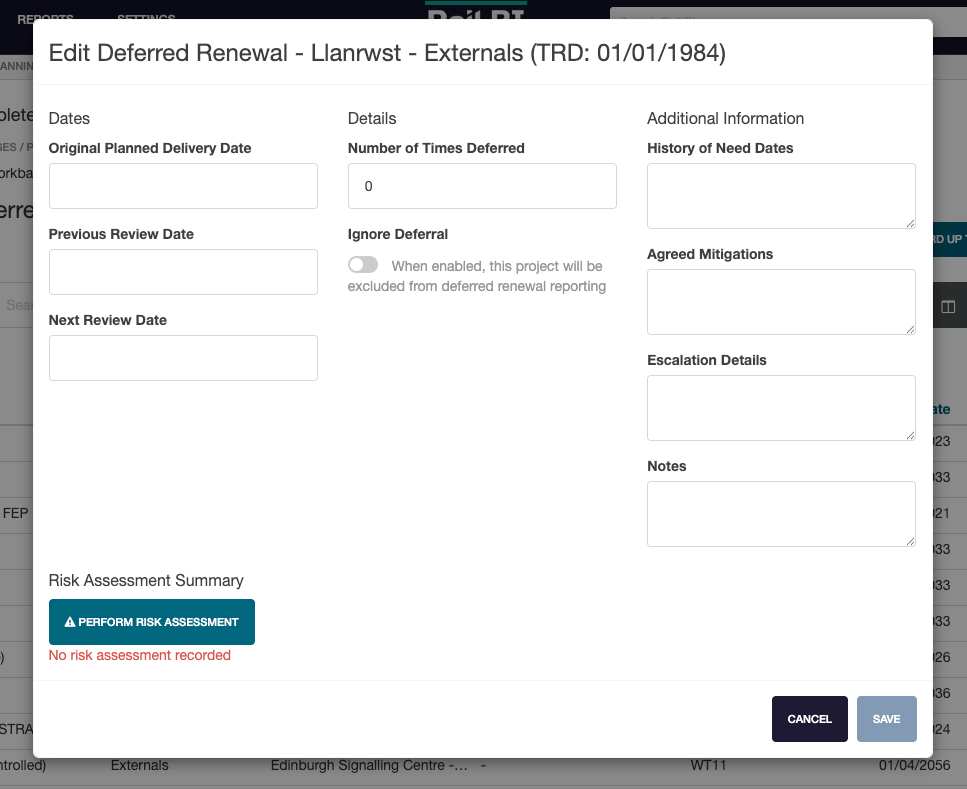
Once the modal is displayed, click the Perform Risk Assessment button.
If an assessment has not been completed for this renewal, a warning will show "No risk assessment recorded".
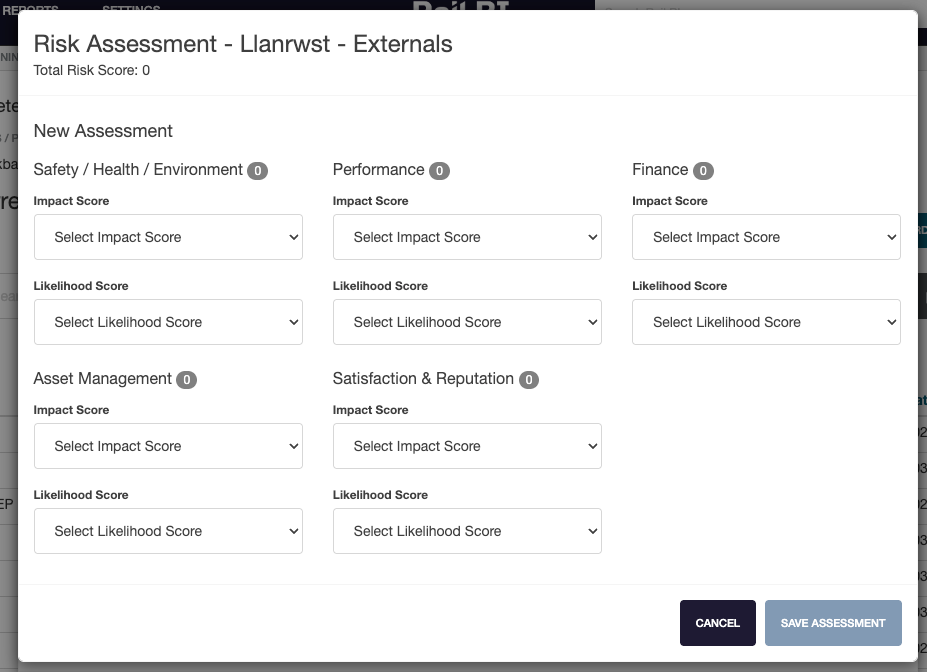
For each category, two questions require an answer to provide the risk assessment score.
- Impact Score - the impact the item will have if it occurs.
- Likelihood Score - how likely the item will experience an issue.
Once both questions have been answered, the category will show the score in a colour graded item next to the category title.
The score is based on the sum of the impact and likelihood.
| Score | Colour | Risk Level |
|---|---|---|
| 0 - 2 | Green | Low risk |
| 3 | Yellow | Low - medium risk |
| 4 - 5 | Orange | Medium risk |
| 6+ | Red | High risk |
Once all questions have been answered, click Save Assessment to save the assessment or cancel to discard the current risk assessment.