Homepage
The home page is the first page that is displayed once logging into the Rail BI application and features several different sections.
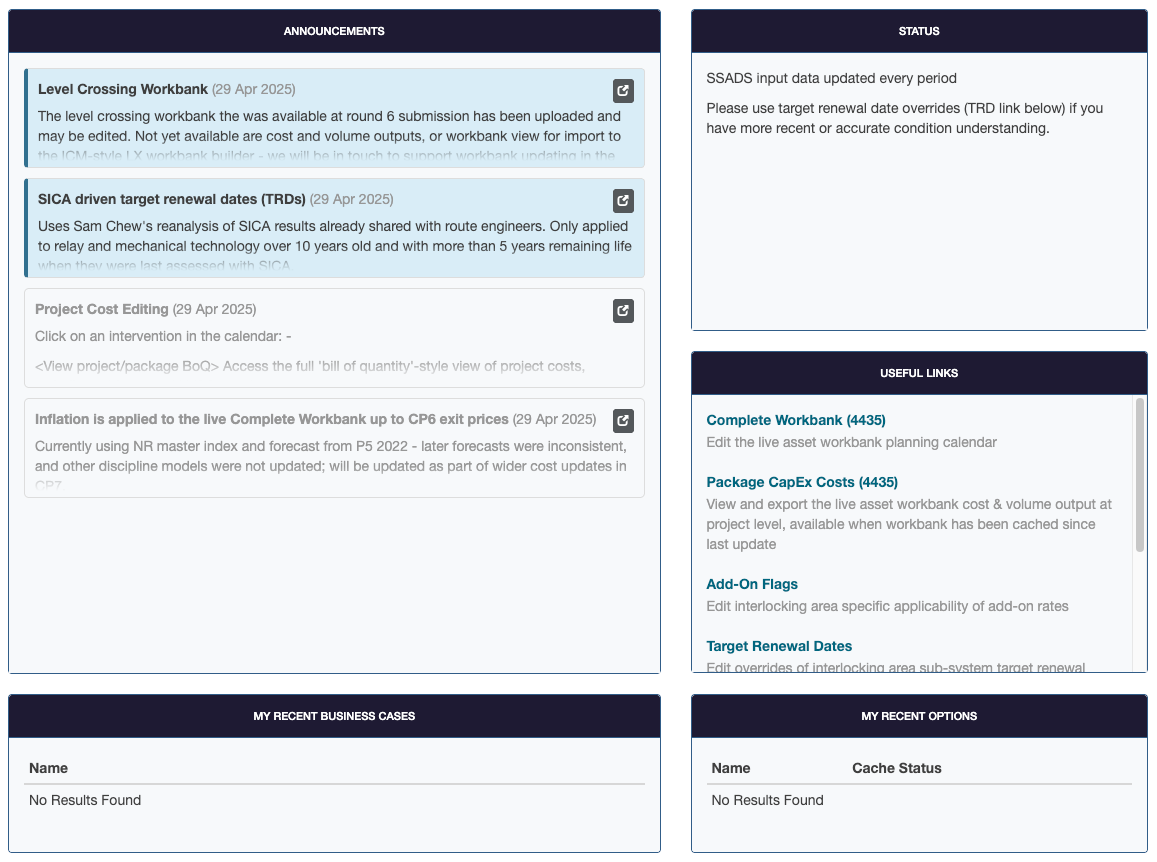
Announcements
The Announcements section shows any announcements relating to the application and associated data.
Items are displayed in reverse chronological order, with unread items highlighted in blue. Any previously read items are still displayed but with no highlight.
To view the full content of the item, click on the tile to show the full announcement.
Any unread announcements are also displayed in the header bar, showing a total number of unread items on the notification icon.
Status
The Status section shows any current status updates for the application.
This can also provide information on data updates or upcoming changes.
Useful Links
Useful Links provides quick access to common items that users may access.
To follow one of these links, click on the link title.
Search Bar
A Search bar is available in the header.
By entering a search term in this box, you can find:
- Options
- Business Cases
- Interlockings
- Level Crossings
Enter the search term to be used, then click on the relevant link to open the required page.
Recent Options
Recent Options provides quick access to any recently viewed options.
Cache status of the recently viewed option is also displayed.
Recent Business Cases
Recent Business Cases provides quick access to any recently viewed business cases.