Cost Build Up
Costs for any intervention can be overridden from any calendar view.
The workbank must have been cached at least once for this option to be available.
Cost Build Up can be found by selecting a intervention, selecting Cost Build Up
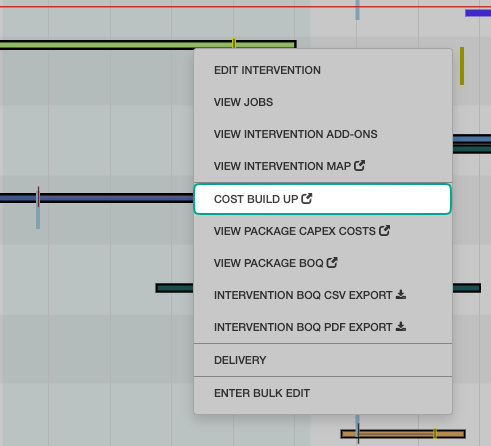
A rate book is available within whereby you can look up the source information underlying the costs in use by your intervention.
Cost Build Up
Select an intervention, then select Cost Build Up.
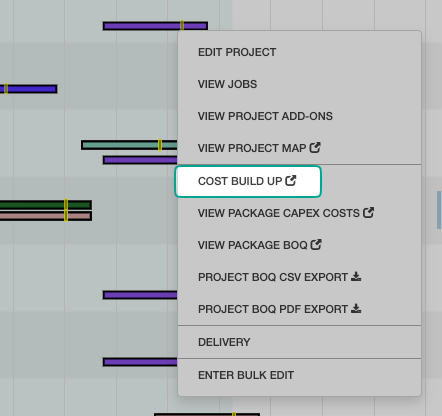
The intervention cost table will be displayed, showing all costs associated with that intervention.
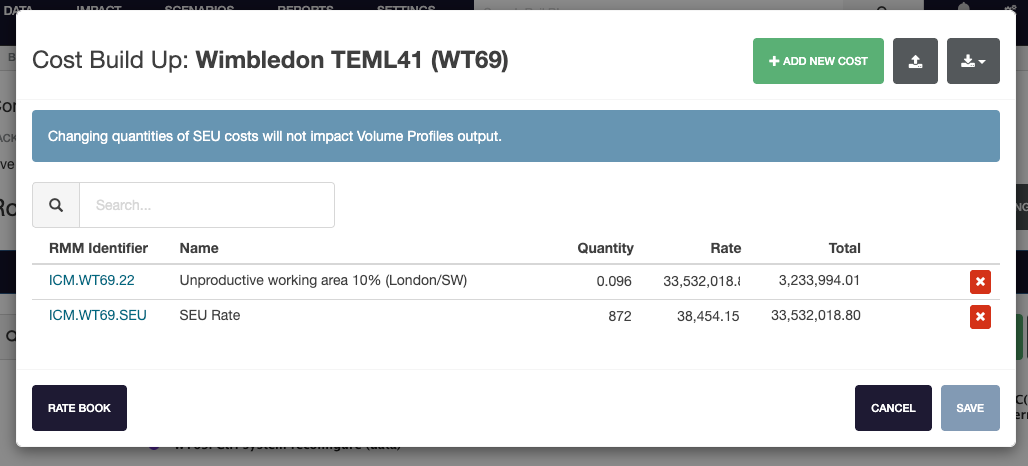
Add New Costs
To add a new cost, select the Add New Cost button to open the add cost modal.
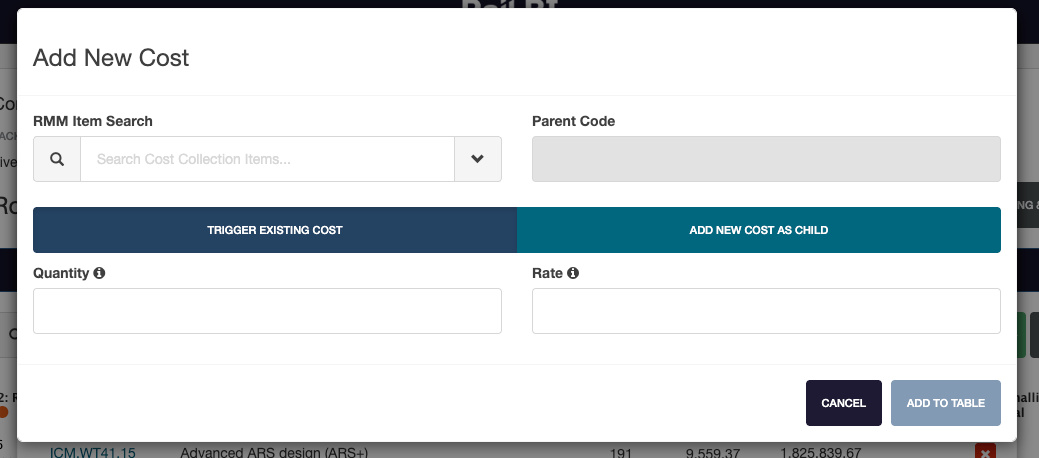
Search for the item by using the RMM item search then enter the quantity and rate.
To add the item, click Add To Table.
To save changes, click Save at the botton of the override direct costs modal.
Edit Costs
To edit quantity or rate for an item, click on the total cost for that item line to unlock the fields.
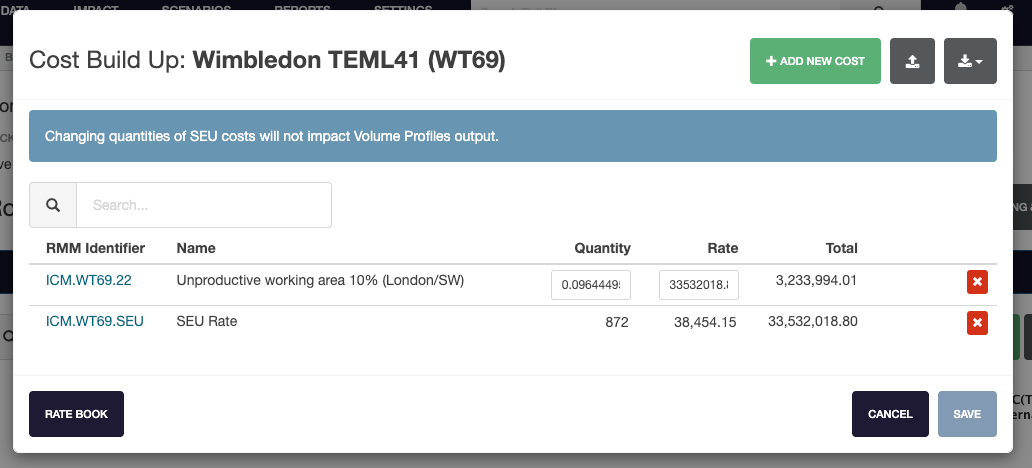
Once the new data has been entered, the line item will be highlighted in orange.
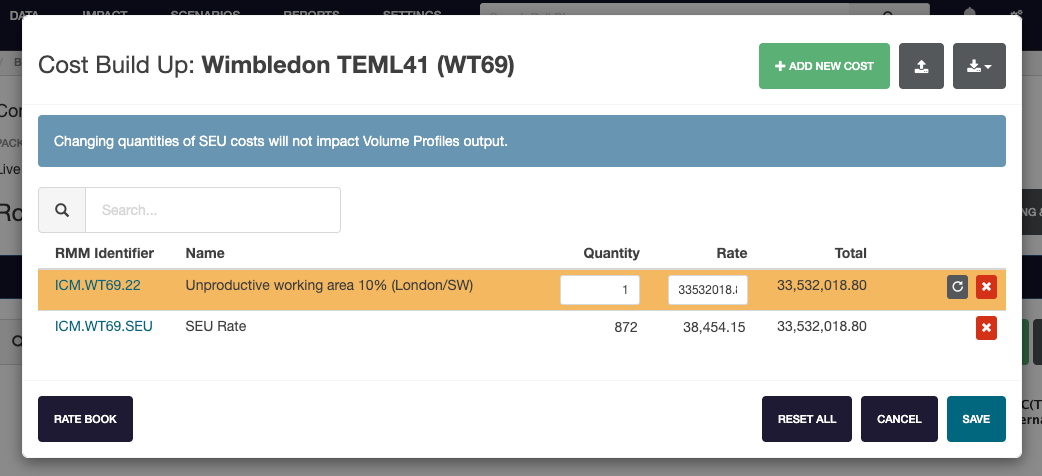
To revert any chances to a line item, select the Revert Changes icon.
To save changes, click Save at the botton of the modal.
Delete Costs
To delete any cost, select the Delete Cost icon from the override direct costs modal.
To save changes, click Save at the botton of the modal.
Any images contained within this documentation are for demonstration purposes only. Condition and Renewal information have been generated specifically for this purpose and do not reflect the assets true status.