What If Scenarios
A workbank shows the current plan in place, and the results of the interventions taking place.
Users may wish to see what would happen if interventions, costs, technologies or worktypes were changed. This is the perfect use case for a What If scenario.
How To Setup A What If Scenario
Options can not be duplicated if there are outstanding rebuild reasons (i.e. out of date asset data). The opton must be re-built before it can be duplicated.
From the workbank view, select Options from the breadcrumb menu.
Find the option to use as a basis for your scenario, then select the duplicate option.
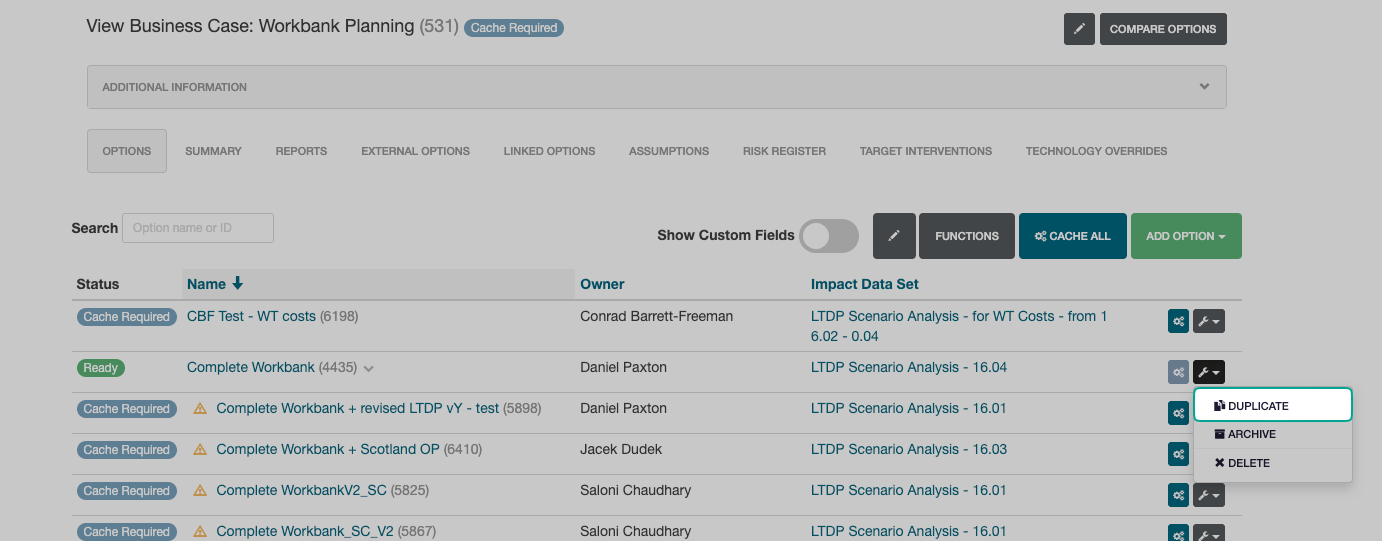
The duplicate option modal will now be displayed.
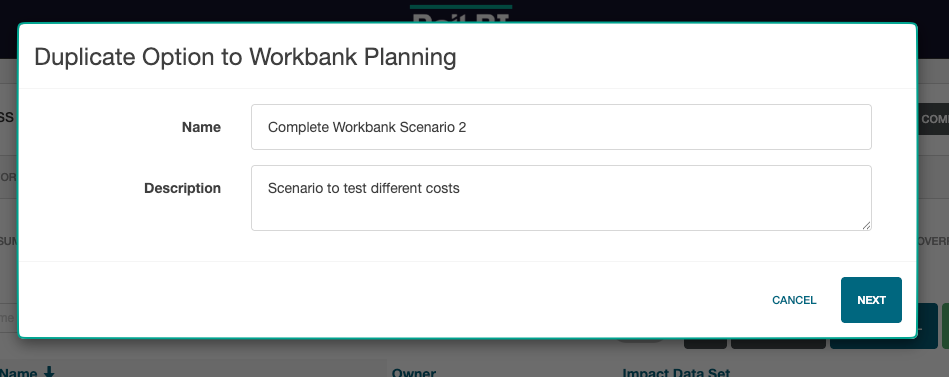
After providing a name and description for your new option, click Next.
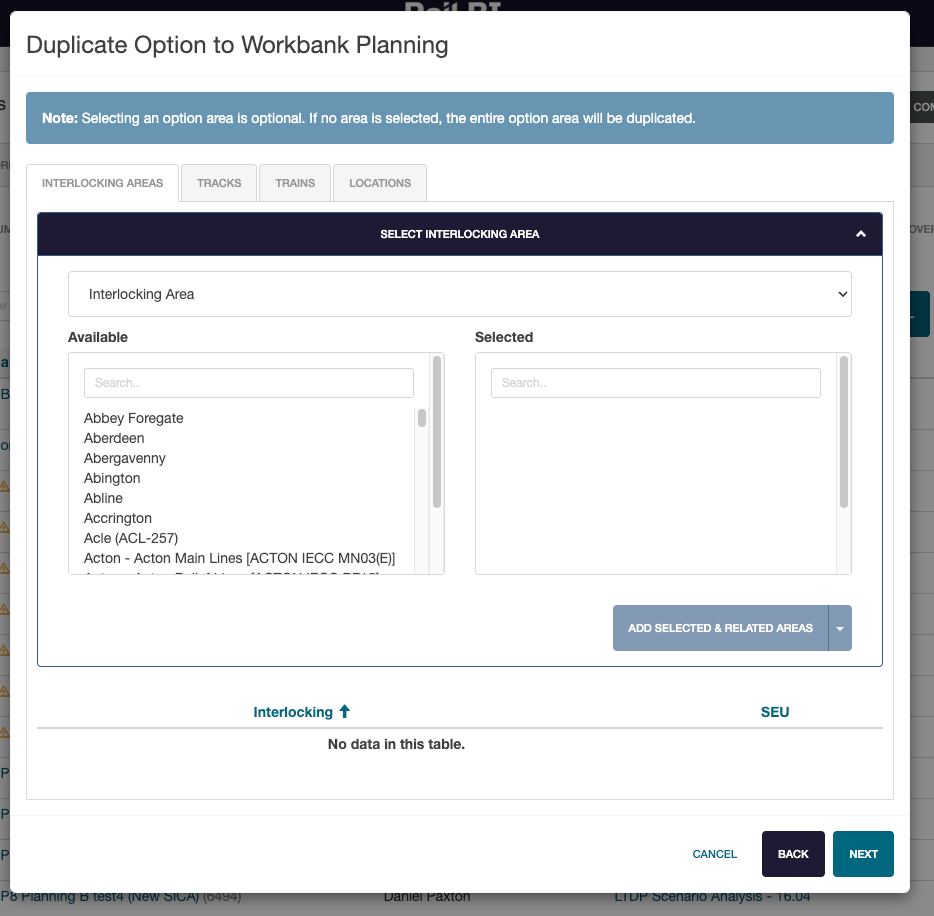
Any changes to interlocking areas, tracks, trains or locations can now be made.
Once changes have been made, click Next.
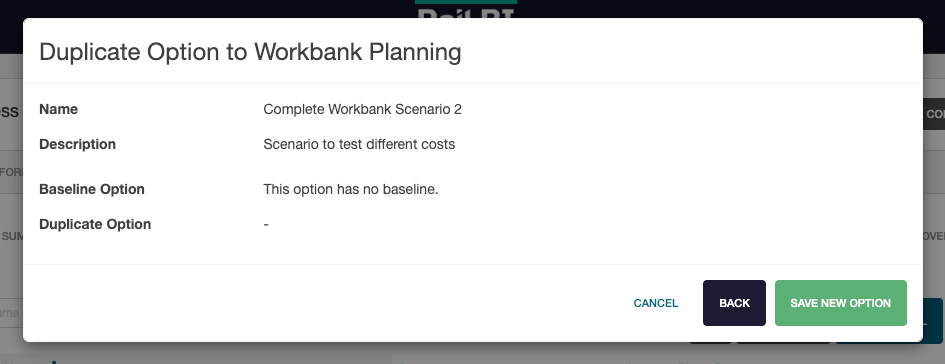
A confirmation box is displayed to show what options have been selected during setup.
To confirm the creation of the new workbank, click Save New Option
The new workbank can now edited without having any affect on the live workbank.
Any images contained within this documentation are for demonstration purposes only. Condition and Renewal information have been generated specifically for this purpose and do not reflect the assets true status.