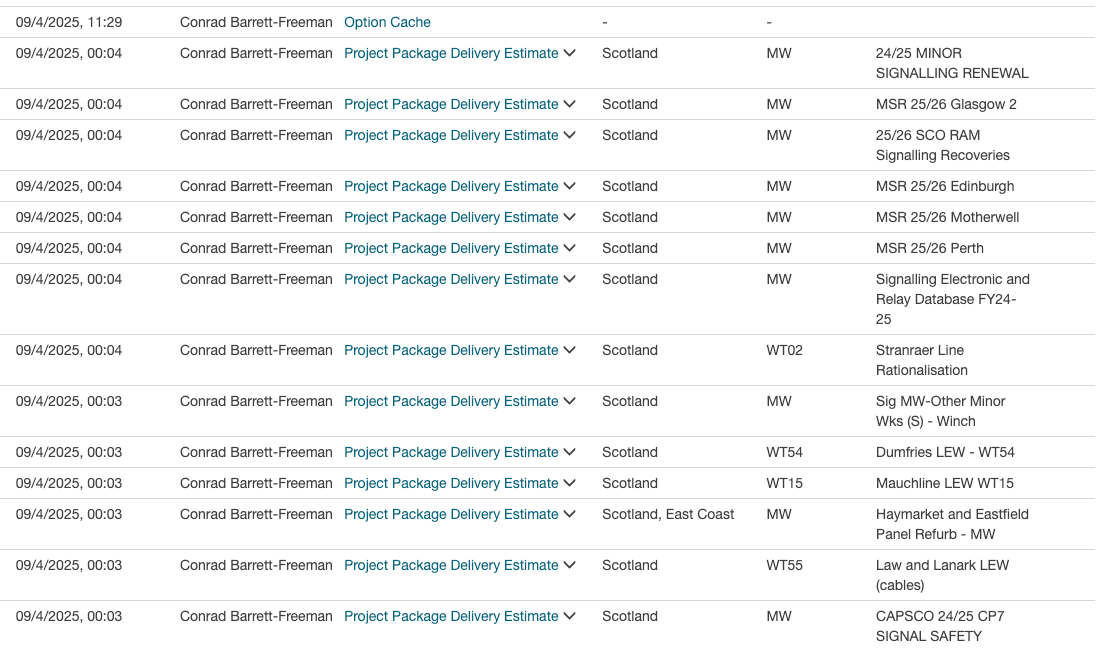Audit Log
Audit logs are available for every workbank within Rail BI.
To view the logs, select Options Settings from the sidebar of any workbank.
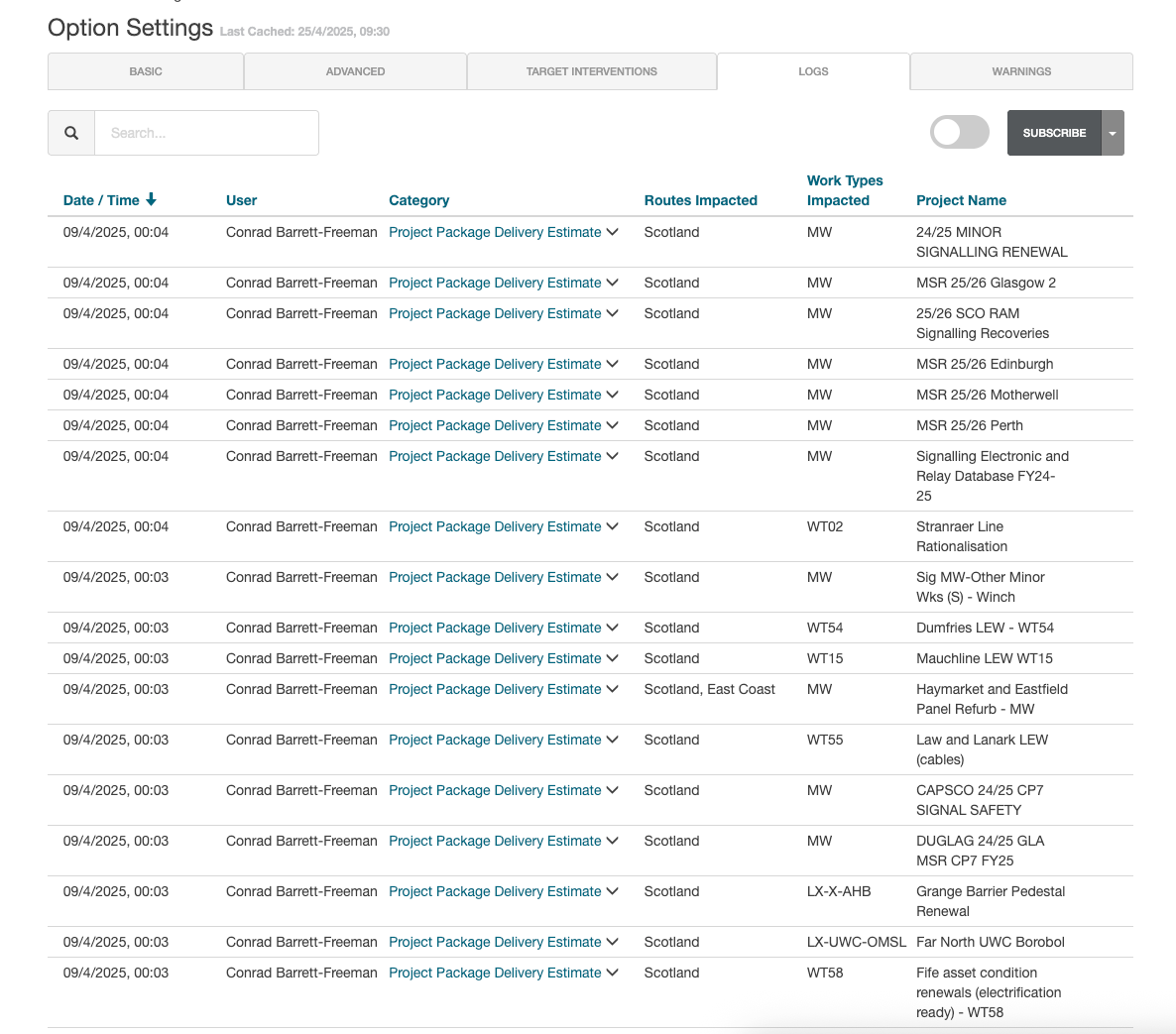
Upon opening the page, this will display the primary logs showing what data has been changed on the page.
To enable the secondary logs, toggle the show secondary logs slider at the top of the page. This will show which data has been downloaded or exported and which user account performed that action.