Rollout Calendar
Intervention Map View
A intervention map view can be displayed from the intervention calendar.
To display the map, right click on a package name and select "show intervention map".
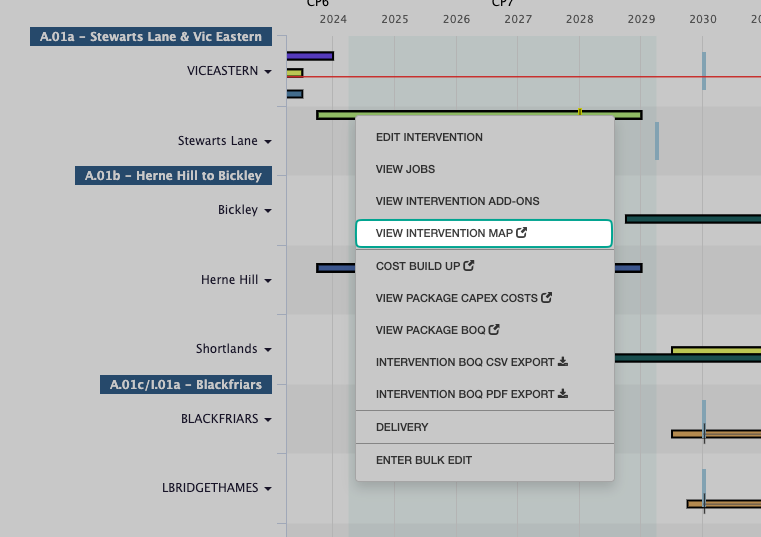
The map is then displayed centered around the area for the work to be completed.
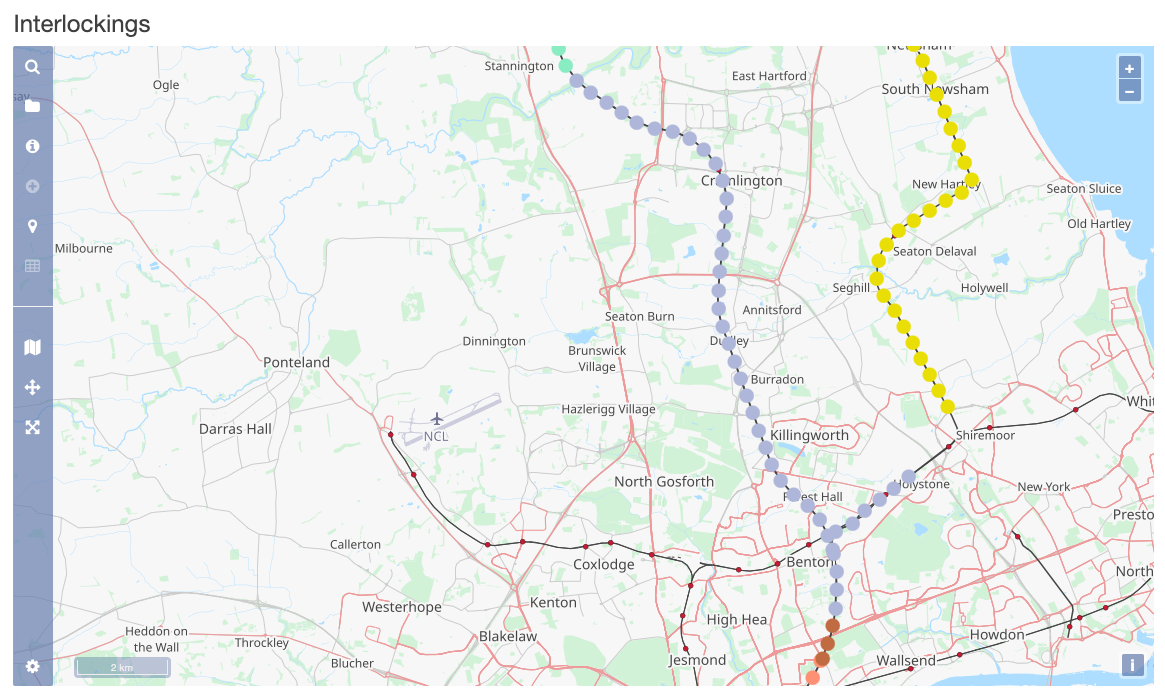
Accessing Detailed Costs
The bill of quantities shows what SEUs are required to complete the project.
To view this data, select a project bar from the required interlocking, left click and select "view project BOQ".
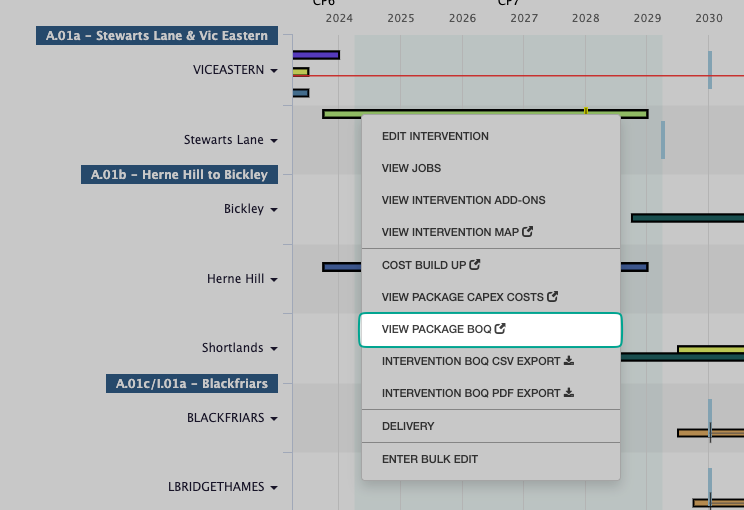
The bill of quantities is shown, along with options to search for specific items and export the current view to CSV.
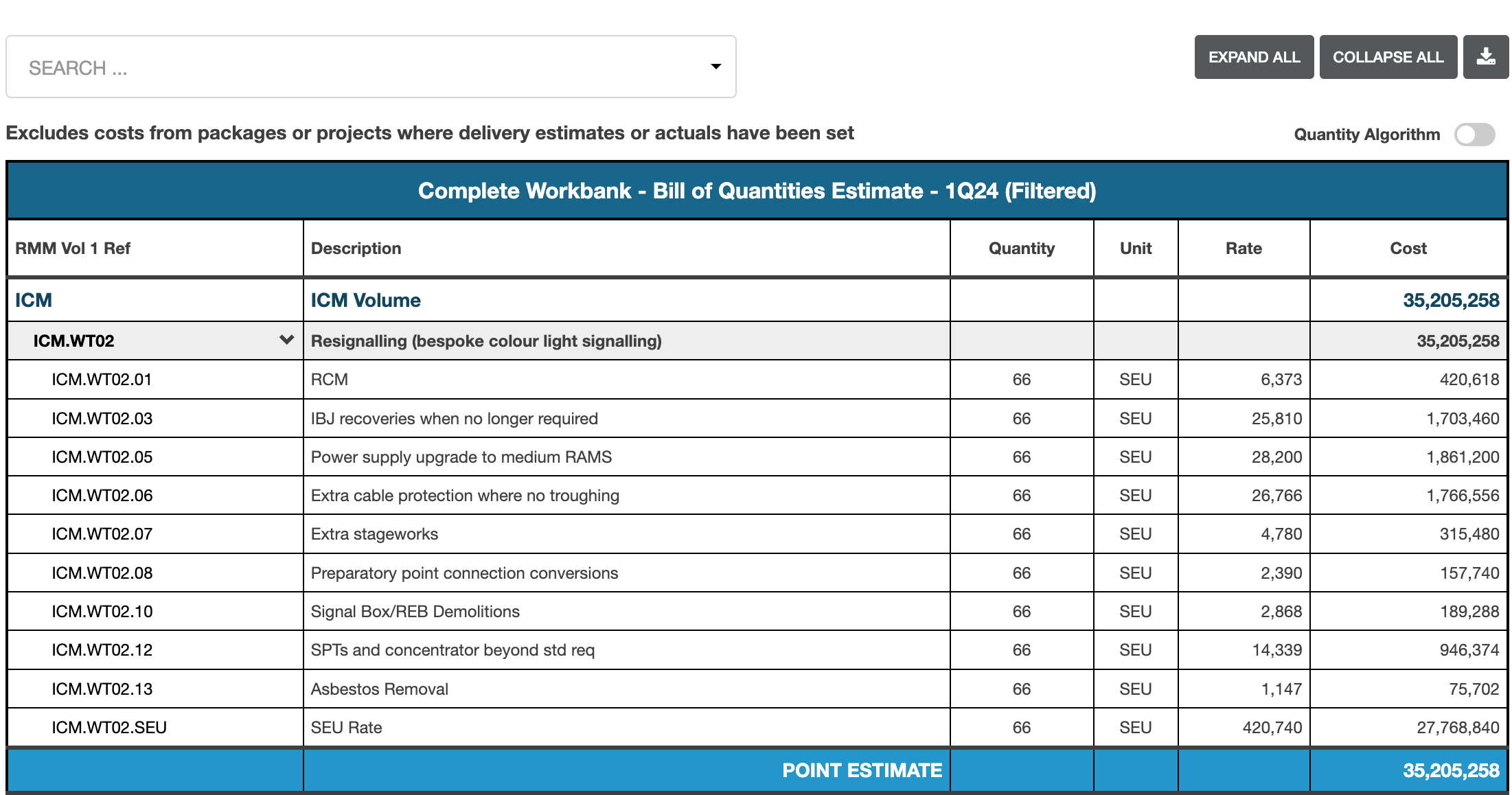
This output is only avaiilable if the option is cached.
Any images contained within this documentation are for demonstration purposes only. Condition and Renewal information have been generated specifically for this purpose and do not reflect the assets true status.