Understanding Train Calendar
How To Understand The Calendar
Calendar Grouping
The calendar is grouped by the following:
| Name | Details |
|---|---|
| First In Class (FIC) Family | A technology grouping over several train classes. |
| Train Operating Compaing (TOC) | The company operating the trains. |
| Class | A train model. |
| Subclass | A variation / specification of train model. |
| NDS | A national deployment strategy. |
Search
A Search bar is available above the calendar view.
This allows for specific keywords to be searches against, including:
- National Deployment Strategies (NDS)
- Interlocking Name
- Available Train Attribute Data
Signals Away Date
The Signals Away Date is signified by a dot on the calendar view.
Deployment Stages
Each of the deployment stages is signified in a different colour on the train calendar.
| Colour | Stage |
|---|---|
| Orange | FIC |
| Purple | Learning Curve |
| Blue | Steady State |
| Green | Driver Training |
This is an example of a project showing all four stages, along with the signals away date.
Out Of Policy Jobs
If each of the deployment stages are not going to be completed by the Signals Away Date, the bars will be highlighted in red.
Users can hover over the renewal to see the full information.

To resolve this breach, the intevention stages should be scheduled sooner.
Hatched Projects
If the FIC has been completed on a different batch, the project will be displayed as hatched bars.
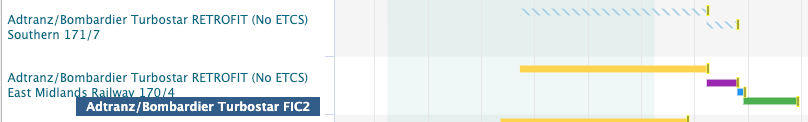
In the example above, the bottom project is where the FIC has been completed. The top project shows the date the FIC was completed as hatched bars, as it was completed on a different batch.
Train Attributes
Train attributes are displayed at the left of the Train Calendar for each workbank.
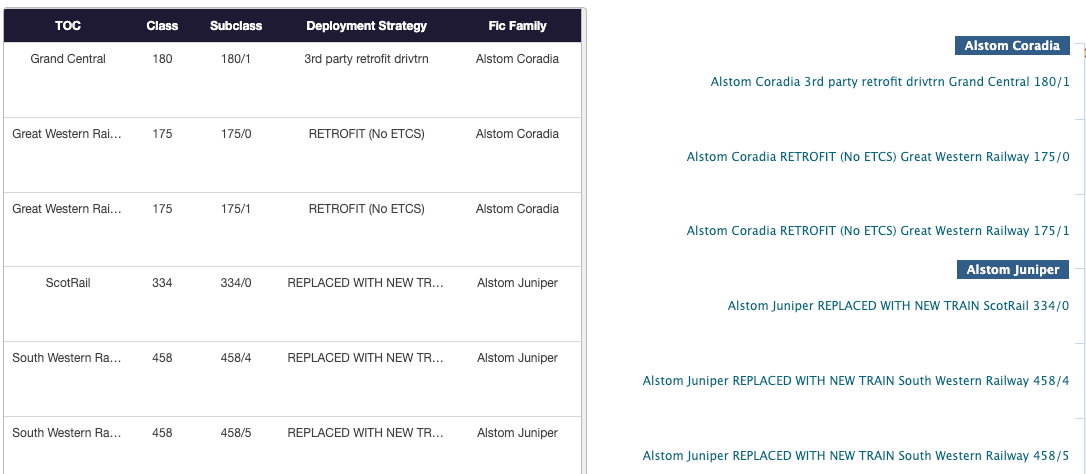
To add additional attributes to this column, select Configure Calendar then toggle any attribute in the Available Attributes drop down box. To update the display, click Save.
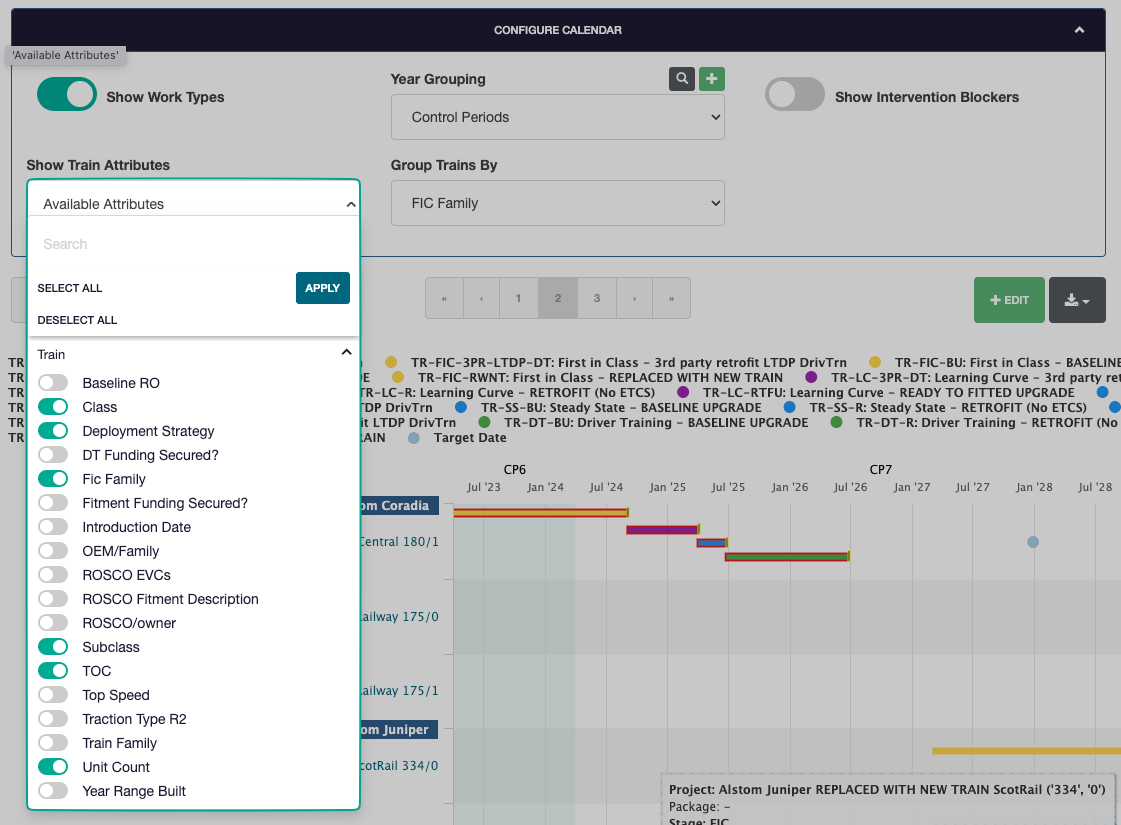
Calendar Exports
A number of different calendar exports are available to download.
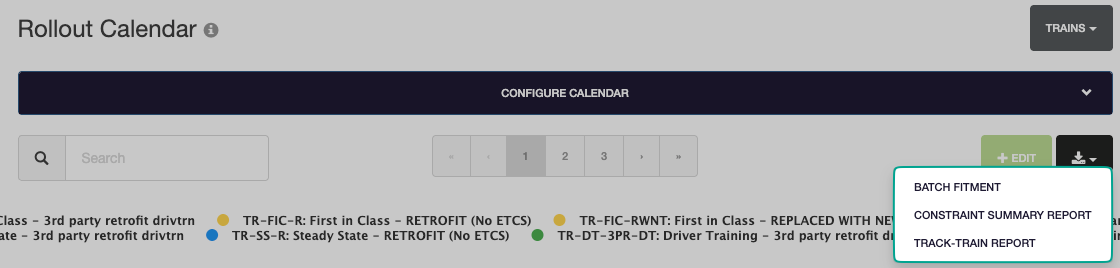
Batch Fitment
The batch fitment export produces a CSV file that contains details of every fitment batch within the workban grouped by Operator Subclass.
Constraint Summary Report
This report shows a list of constraints on the workbank. This includes:
- Sequencing constraint attributes
- Sequencing constraint volumes.
Track - Train Report
This report shows a breakdown of:
- Train Operating Company
- Train Sub-Class
- ETCS Area
- Interlocking Area