Asset Area Data
Asset Area Overview
The asset area data view is launched after clicking on a asset area name from the DataStore dashboard or asset record view.
The last updated date shows when the last edit was made to the asset area.
Sources
The source section shows the source of the asset area data.
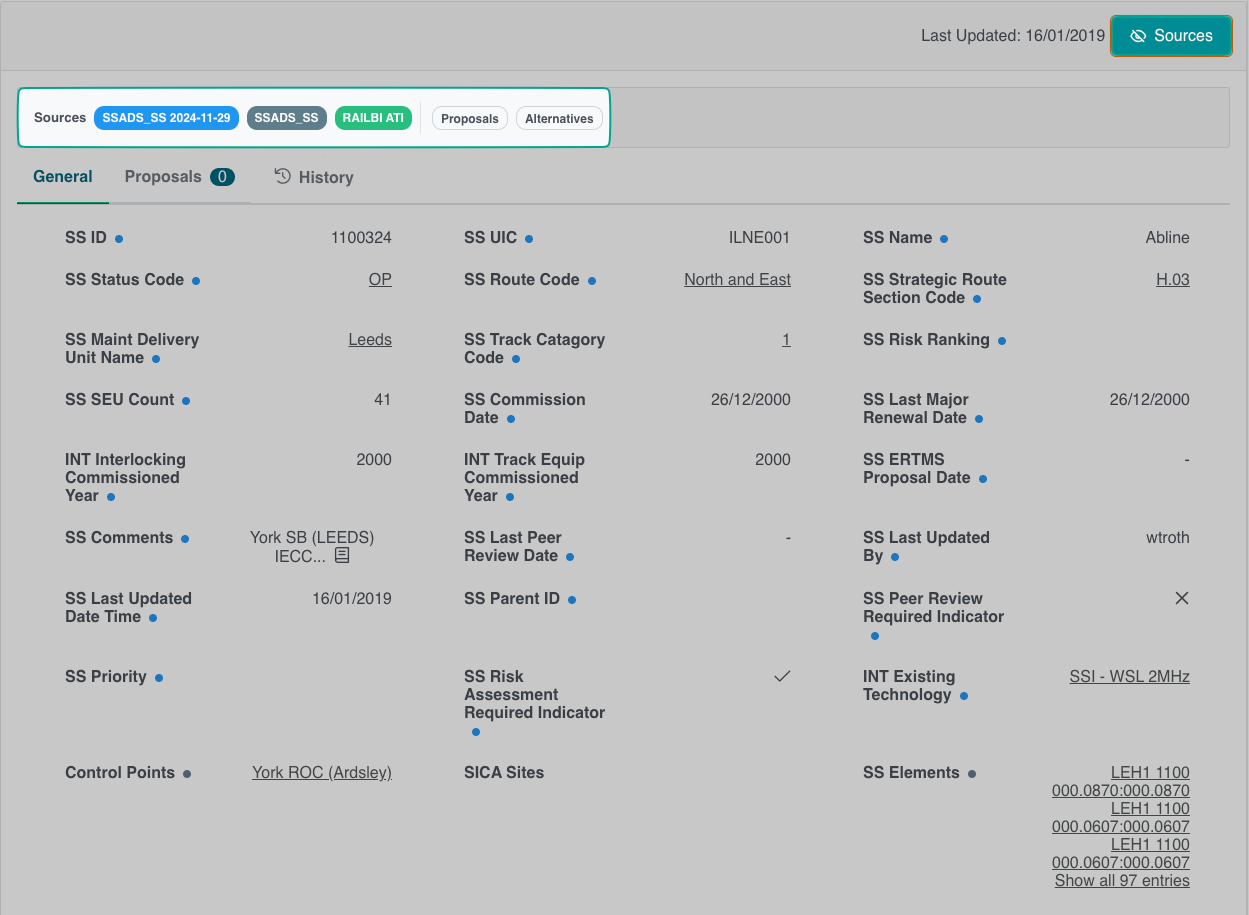
By selecting one of the data sources, only information that was gathered from that source is displayed. To return to the previous view, select the source name for a second time.
Data Tabs
Each asset area is broken down into three data tabs, each displaying a different subset of information.
General
The general tab displays all of the asset area information held in DataStore.
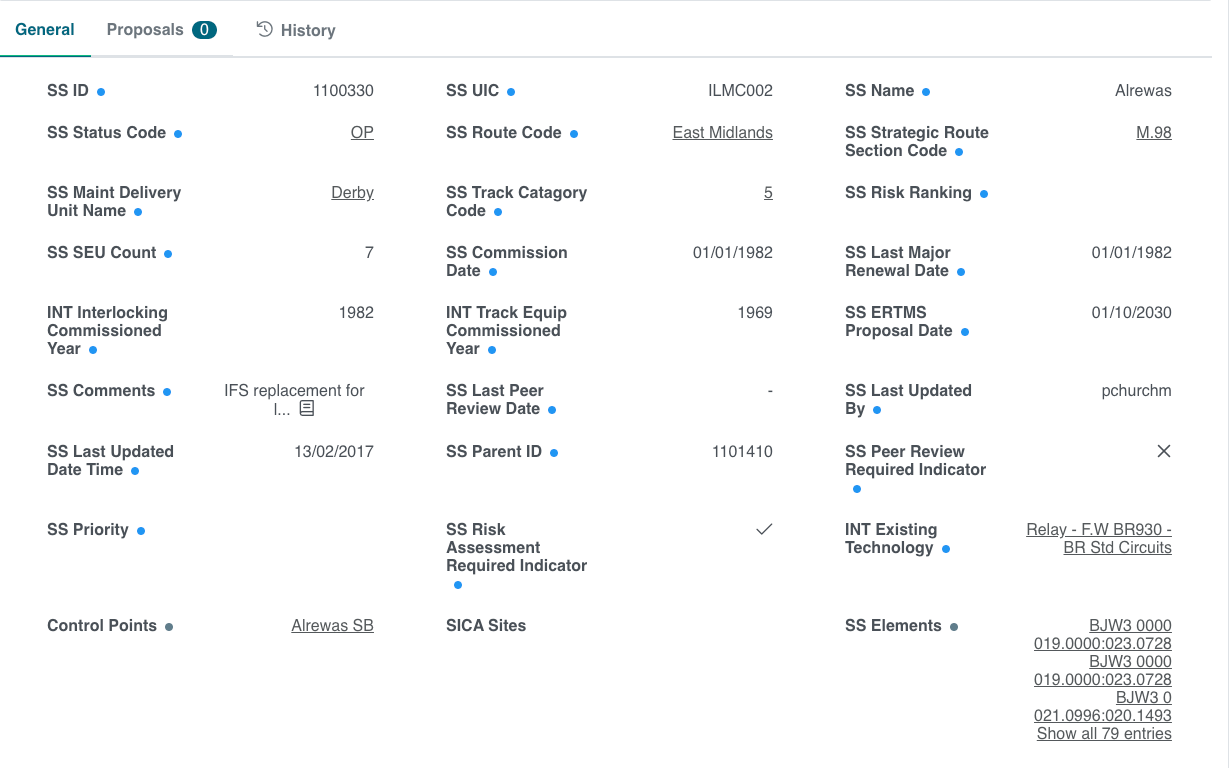
Specific fields of this data (i.e. Control Points) link directly to further information about that field.
Some fields (such as CP Comments) may show truncated data. When clicking the "view more" icon, a pop-up will display the full expanded information for this field.
Proposals
Only users with the Asset Editor permission can administer proposals.
Asset area proposals can be viewed by selecting the "Proposals" option from the menu bar.

This data includes the fields to be updated, along with source of the update and the user who proposed the change.
To learn how to administer proposals, view our proposals document.
History
The history tab details any changes or new information that has been added to the asset area record.
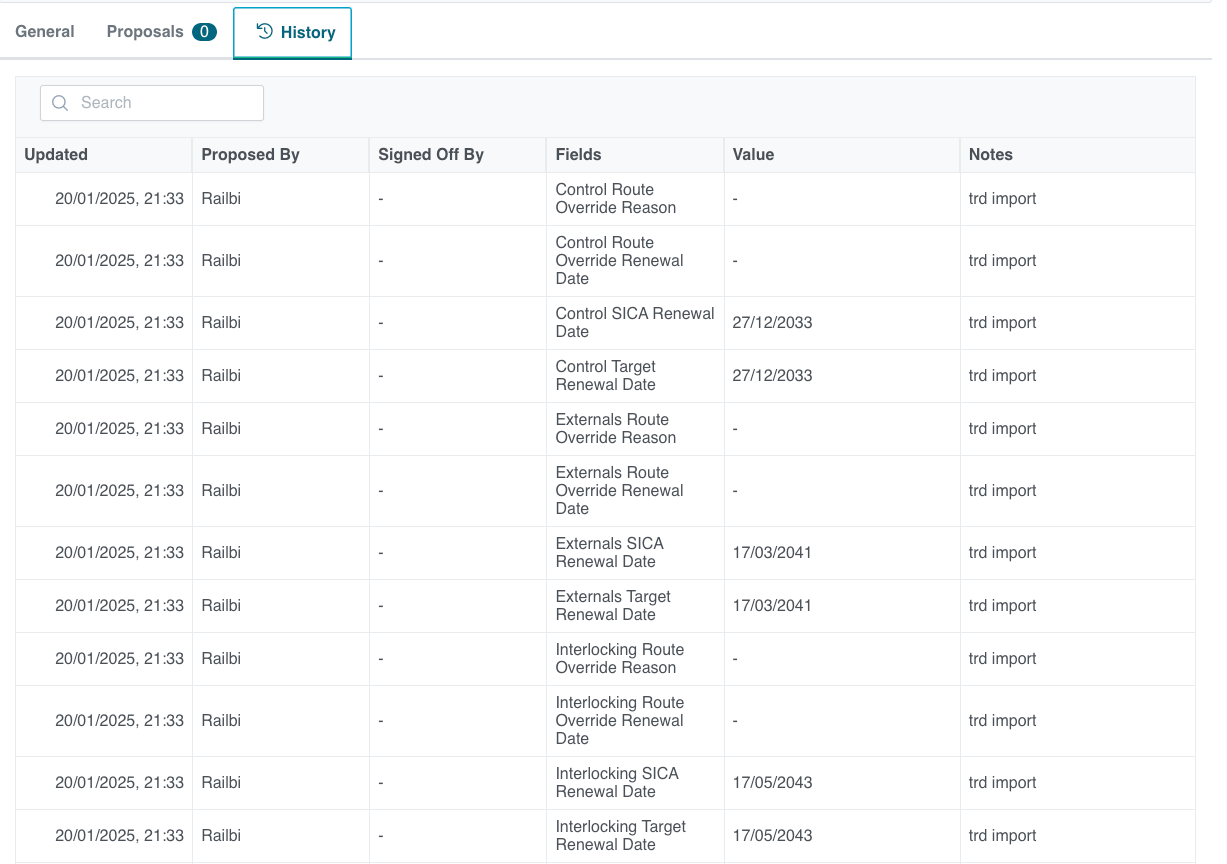
This data includes the fields updated, the date the update was made, the user that requested the change and who approved it.
Warnings
This tab is only shown if there are any data validation errors.
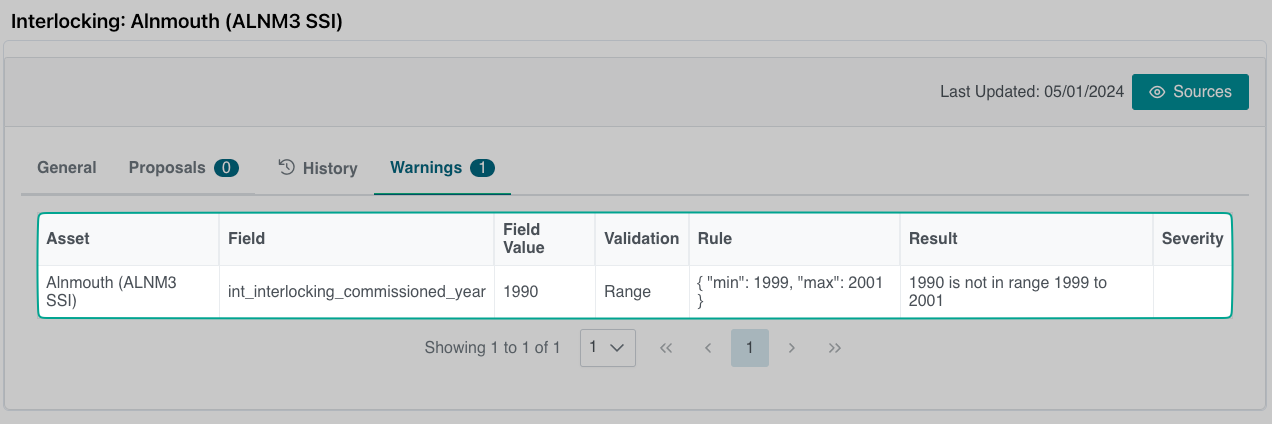
These can be corrected by editing the asset and updating the field listed in the warning to match the validation rule.
Any images contained within this documentation are for demonstration purposes only. Condition and Renewal information have been generated specifically for this purpose and do not reflect the assets true status.