Offline Access
In some cases, engineers may not have network connectivity at a SICA site.
Offline mode allows assessment questions and answers to be downloaded in advance and accessed without an active network connection. Updates made while offline are stored locally on the device to be uploaded at a later date.
Set Up Offline Mode
Select the View Offline Data Status icon from the header.
The Offline Data modal will display any data that has already been downloaded.
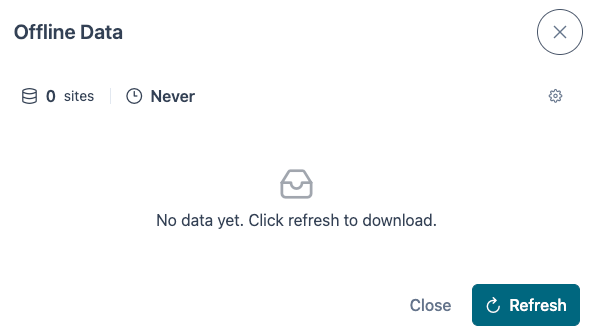
To set up (or update) offline mode, select the Settings icon to review the options.
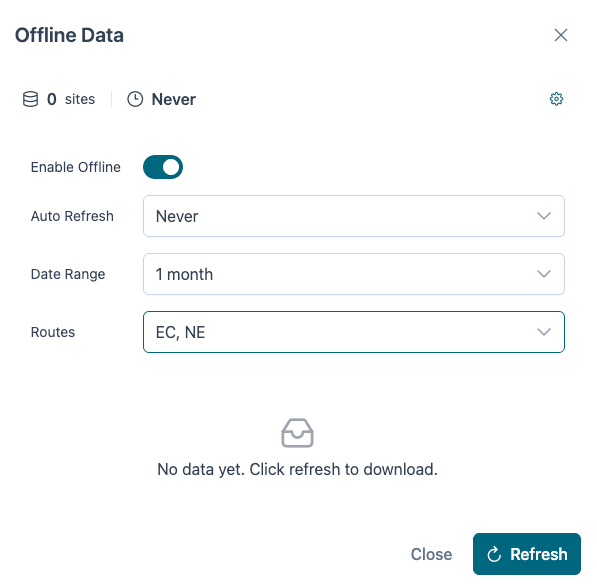
Toggle Enable Offline to On, then select the following:
- Auto Refresh Interval – how often new data is automatically downloaded
- Date Range – the period for upcoming assessments
- Routes – the routes to include
After selecting routes, click Refresh to start downloading data.
This process can take several minutes to complete. Once finished, the total number of sites (and assessments) will be displayed.
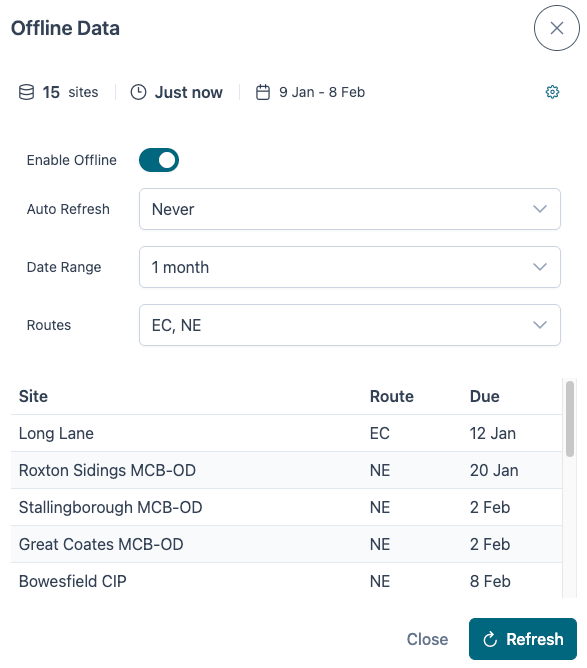
Refresh Data
To manually update data before the next scheduled Auto Refresh, select the Update Offline Data icon.
The previously selected routes will be displayed, allowing changes to be made.
Click Refresh to update the current offline data.
Upload Data
When the engineer is back on a stable network connection, the assessments completed offline can be uploaded.
The engineer will see a prompt to upload changes, along with a notice bar below the header.
To upload changes, select the Sync Now icon.
The bar will turn blue while the upload is in progress.

Once this bar has disappeared, the upload has completed.
Any images contained within this documentation are for demonstration purposes only. Condition and Renewal information have been generated specifically for this purpose and do not reflect the asset's true status.